Situatie
If you forgot your Wi-Fi password, you can find it if you already have another Windows computer connected to the Wi-Fi network.
Solutie
- Select the Start button then select Settings
2. Now we will select Network & Internet
3. We will access the Status menu
4. And now we will access the Network and Sharing Center
5. In Network and Sharing Center, next to Connections, select your Wi-Fi network name
6. In Wi-Fi Status, select Wireless Properties
7. In Wireless Network Properties, select the Security tab, then select the Show characters check box. Your Wi-Fi network password is displayed in the Network security key box.


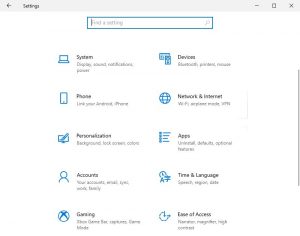
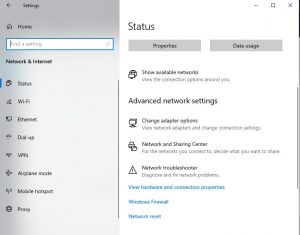

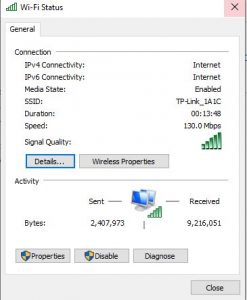

Leave A Comment?