Situatie
When you logon to your computer, the error “Can not find script file C:WINDOWSrun.vbs” with Windows Script Host in the title is shown, in a blank screen with black background. This happens if a malware has modified the Userinit registry value, replacing the Windows default value data with a Vbscript filename.
Solutie
Fixing the Userinit Value
After typing the logon credentials, system may stall at Preparing to login screen. Press CTRL+ALT+DEL, and click Task Manager. When the above error message dialog is visible, dismiss the dialog and switch to the Task Manager window. The file referenced in the Userinit registry value is run even before the user interface loads. To start the Explorer shell, switch to the Task Manager window, click File, and select Run new task. Type explorer.exe and press ENTER.
Start Registry Editor (Regedit.exe) and go to:
HKEY_LOCAL_MACHINESOFTWAREMicrosoftWindows NTCurrentVersionWinlogon Double-click Userinit value and change the value data from:
wscript C:WINDOWSrun.vbs to the following:
C:Windowssystem32userinit.exe
Exit the Registry Editor.
Logoff and login back so that the Userinit.exe loads correctly and does the initialization or preliminary jobs like running logon scripts etc.
This fixes the run.vbs logon error message. Although the Vbscript file run.vbs may have been deleted by your anti-virus software, it’s still advisable to run a thorough scan.

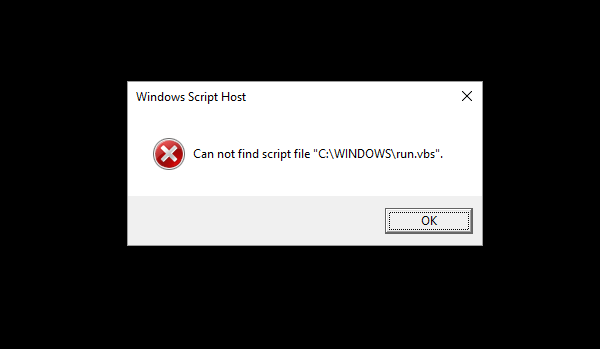

Leave A Comment?