Situatie
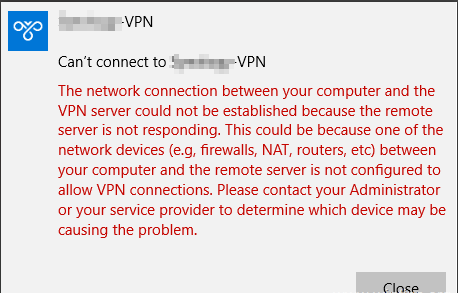
Solutie
Pasi de urmat
At Security tab, check the following and click OK.
- Allow these protocols
- Challenge Handshake Authentication Protocol (CHAP)
- Microsoft CHAP Version 2 (MS-SHAP v2)
Try to connect to VPN. The connection should be established now without problems.






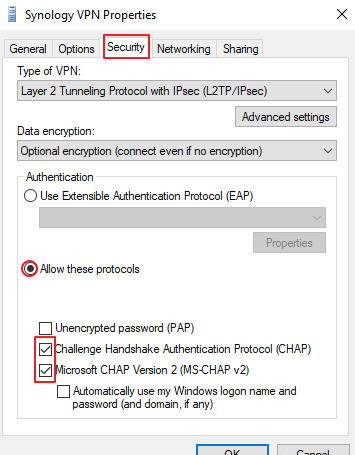
Leave A Comment?