Situatie
The Error Code 0xc00000e9 can appear under the Blue Screen of Death issue on your computer screen. There are certain scenarios where this error code may appear, but usually this is related to an external device malfunction. You have to rebuild the boot directory of the computer and you can do this from the terminal only. You have to force reboot the system to reach the Windows Diagnostics.
Solutie
Pasi de urmat
Restart the system. As soon as the system boots up, shut it down again using the power button.
Repeat this process twice more and let the system boot up on the third try.
It will open up the Automatic Repair mode.
Next, choose your account and input your account password to get access to the terminal. Once you are in the main terminal, input these codes one-by-one and hit Enter to run them.
c: bcdedit /export c:\bcdbackup attrib c:\boot\bcd -h -r -s
Now, you have to rename the bcd file and rebuild a new bcd file in its place.
ren c:\boot\bcd bcd.old bootrec /rebuildbcd
When this asks the question “Add installation to boot list?“, write the “A” button and hit Enter to select the All option.
This will return the message : The operation completed successfully.
After this, just close the CMD terminal shell. Coming back to the main Windows page, tap “Continue” to continue to the normal PC environment.

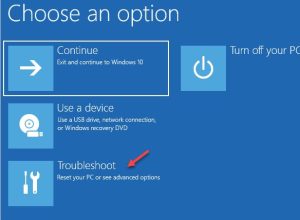

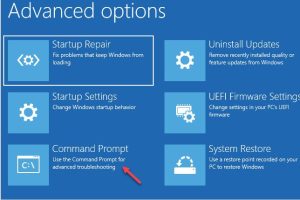
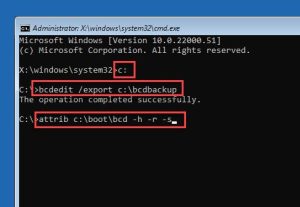
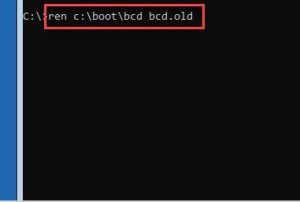
Leave A Comment?