Situatie
The main cause of this error are the source volume has disk errors, Missing ProfileImagePath, AUTOMOUNT is disabled, Machine has a dual boot configuration, Snapshot on the source volume gets deleted or Critical services were turned off.

Solutie
Pasi de urmat
Press Windows key + R and type “regedit” to open Registry.
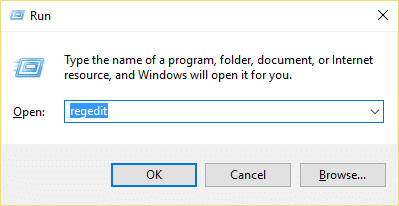
Now navigate to this path: HKEY_LOCAL_MACHINE\SOFTWARE\Microsoft\Windows NT\CurrentVersion\ProfileList

Expand Profile list and the first 4 profiles should have ProfileImagePath value of:
%SystemRoot%\System32\Config\SystemProfile %SystemRoot%\ServiceProfiles\LocalService %SystemRoot%\ServiceProfiles\NetworkService C:\Users\Aditya
If one or more of the profile has no profile image, then you have missing profiles.
Note: Before proceeding forward please backup the registry by selecting “Computer”, then click File, then Export and save.

Finally, delete the profile in question.


Leave A Comment?