Situatie
Nu functioneaza camera web de la statie si primim mesajul: We can’t find your camera. Check to be sure it’s connected and installed properly, that it isn’t being blocked by antivirus software, and that your camera drivers are up-to-date. If you need it here’s the error code: 0xA00F4244(0xC00D36D5)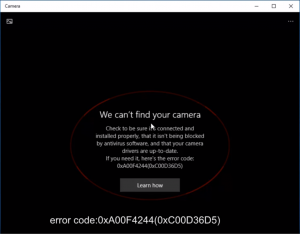
Solutie
Pasi de urmat
Se deschide “regedit” cu drept de administrator si accesam calea:ComputerHKEY_LOCAL_MachineSOFTWAREMicrosoftWindows Media FoundationPlatform se creeaza un DWORD (32-bit) Value, se face click dreapta pe “Modify“, se deschide o fereastra ce trebuie sa verificam ca avem valoarea 0
Se inchide “regedit”, statia se restarteaza, iar camera web o sa functioneze corespunzator


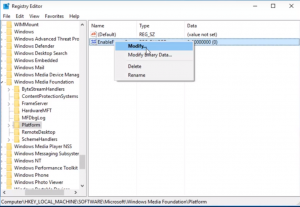

Leave A Comment?