Situatie
If DLP policy tips don’t work as expected, Fiddler is a useful tool to help you diagnose the issue.
Solutie
Pasi de urmat
Collect the Fiddler trace file when you reproduce the issue. Here’s an example in which the DLP policy tip is triggered as expected.
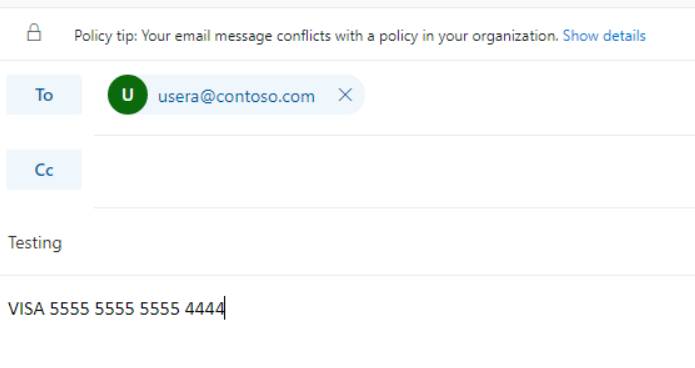
In the POST request, check whether the GetDLPPolicyTip call is made in the trace file. For the previous example, you can see the GetDLPPolicyTip call.
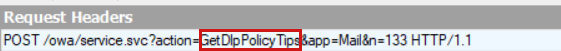
In the response, check the DetectedClassificationIds value. If the value field isn’t empty, this indicates that the DLP policy matches the policy rule.
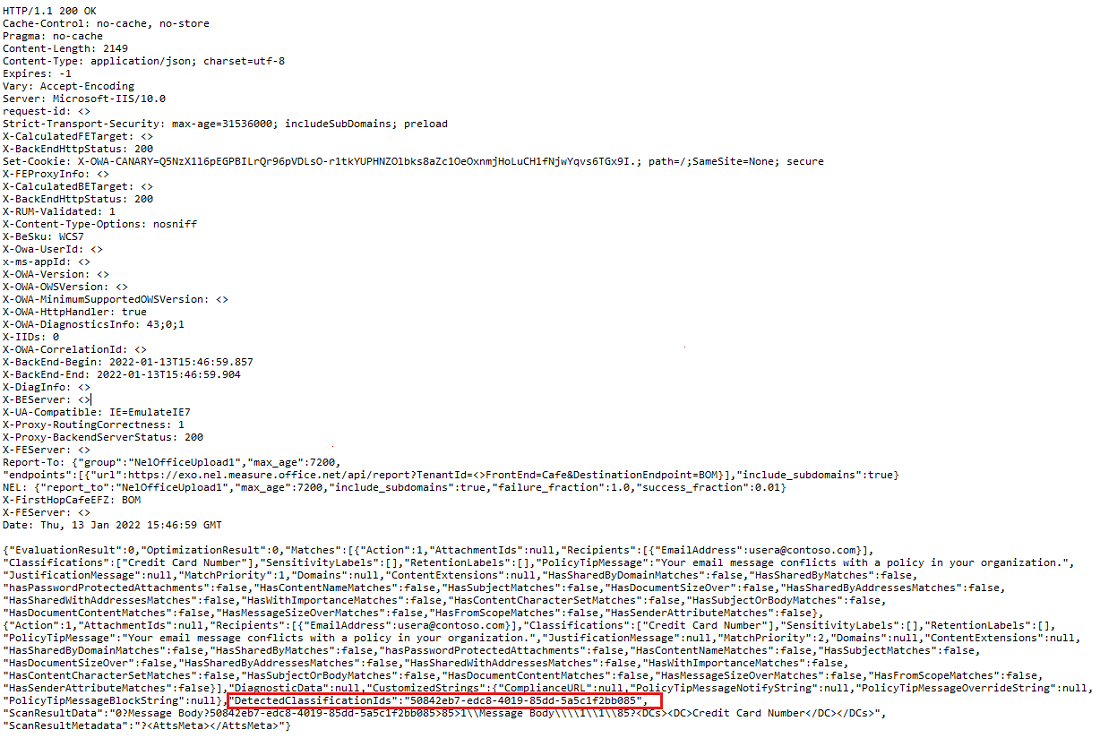
If you don’t find the GetDLPPolicyTip call, and if the DetectedClassificationIds value field is empty in the response, follow these steps to resolve this issue:
- Check whether the DLP policy is enabled and configured correctly.
- Check whether your users enter the correct sensitive information and valid recipients or senders to trigger the policy.

Leave A Comment?