Situatie
Device Manager for “HID sensor collection V2” says:
- This device cannot start. (Code 10)
- Failed to initialize sensor from HID collection descriptor.
Solutie
This issue may occur due to outdated drivers. Try the following steps and see if it helps:
- Type Windows key + R for run command to appear.
2. Type devmgmt.msc and press Enter
3. In Device Manager right click on HID sensor collection V2.
4. Click on Update driver software.
5. Follow the on-screen instructions.

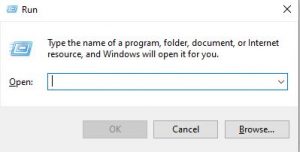
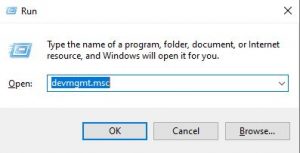
Leave A Comment?