Situatie
Solutie
Pasi de urmat
In Outlook, go to File->Options-> Calendar.
- Find Automatic accept or decline, click Auto Accept/Decline,
- Select the checkbox Automatically Accept Meeting Requests and Remove Canceled Meetings.
- Click OK to save this change.
- Go to calendar options, in “Use this response when proposing a new meeting time”, select “Accept”.
- Click OK to save the settings and Close the dialog box.

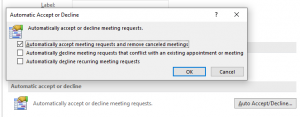
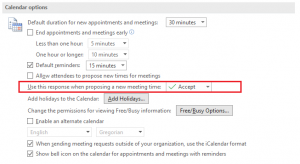
Leave A Comment?