Situatie
Sometimes too much light can be annoying and tiring, especially if you are working much on the computer. Check the steps below to see how you can enable dark mode for the Vivaldi browser.
Solutie
1. In the Vivaldi browser go to Settings.
2. In the Settings pop-up window select Themes and click on the Dark theme.
No restart required after the Dark theme is selected.


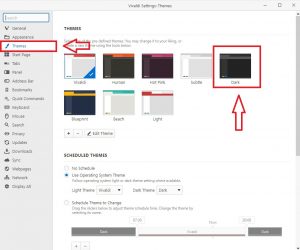

Leave A Comment?