Situatie
How to activate Minecraft Mod GameSense from SteelSeries Engine 3
Solutie
Pasi de urmat
Access SteelSeries Engine 3 > Apps > GameSense Minecraft Mod > click on “Download The Mod”
Before installation of the Technical Launcher please make sure you install latest Java update from www.java.com/en/download/
By clicking “CONFIGURE” button you can edit your SteelSeries peripherals illumination for each game event.

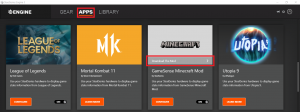

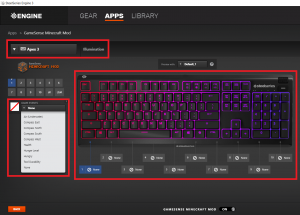
Leave A Comment?