Situatie
Solutie
Pasi de urmat
- Login to your Steam account

Click “ADD A GAME…” in the bottom left
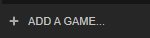
Click “Activate a Product on Steam…”

Click “NEXT”

Click “I Agree”.

Enter you game code and click “NEXT”.

Proceed with installation by double clicking the game in your library.


Leave A Comment?