Situatie
How to activate TIDAL – for OLED Displays GameSense from SteelSeries Engine 3
Solutie
Pasi de urmat
TIDAL – for OLED Displays > click ON button to activate it > By clicking “CONFIGURE” button you can edit your SteelSeries compatible peripherals display for each game event.

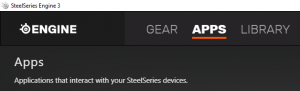
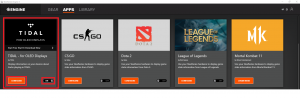
Leave A Comment?