Situatie
A drop-down list in a Microsoft Word document lets people select from a predefined items list.
Solutie
Pasi de urmat
On the “Developer” menu, in the “Controls” group, click the “Drop-Down List Content Control” icon.
You now have a drop-down list in your document.

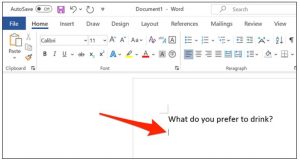
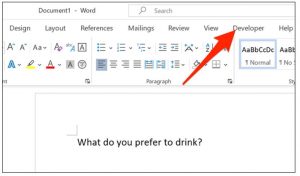


Leave A Comment?