Situatie
If you want to change the language in PowerPoint but you don’t see a language you want to use, you’ll need to install the language pack.
Solutie
To do this, press File > Options > Language in PowerPoint and select either of the “Add A Language” buttons.
Next, select the language you want to use from the pop-up list and press the “Install” button.
Once the language pack is installed, select it from your list in the “Office Display Language” or “Office Authoring Languages And Proofing” sections. You’ll need to press “Set As Preferred” to make it your default interface or proofing language.
When you’re ready, click “OK” to save your choice. PowerPoint will exit and relaunch to display the new language.



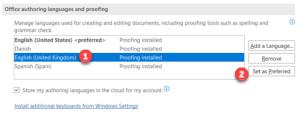
Leave A Comment?