Situatie
Solutie
Pasi de urmat
Open the Registry Editor by hitting Start and typing “regedit.” Press Enter to open Registry Editor and give it permission to make changes to your PC.
In the Registry Editor, use the left sidebar to navigate to the following key:
HKEY_CLASSES_ROOT*shell
Next, you’ll create a new key inside the shell key. Right-click the shell key and choose New > Key. Name the new key “Open with Notepad.”
Now, you’re going to create another new key inside that one. Right-click the new Open with Notepad key and choose New > Key. Name the new key “command.”
With the new command key selected, in the right-hand pane, double-click the (Default) value to open it’s properties page.
In the “Value data” box, type the following text and then click “OK.”
notepad.exe %1


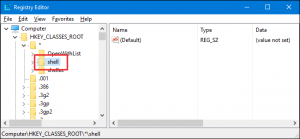
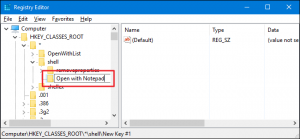
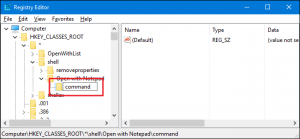
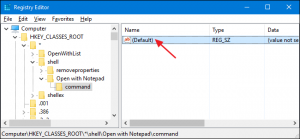
Leave A Comment?