Situatie
Windows 11 lets you control startup programs by adding a dedicated interface to the settings menu.
Solutie
- Open the Windows Start menu.
2.Select the Settings
3. Select Apps from the menu on the left side of the Settings app
4. Click Startup
5. You will see a list of apps with toggles. Flip a toggle on to add a program to startup or off to remove a program from startup.

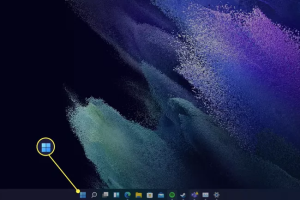
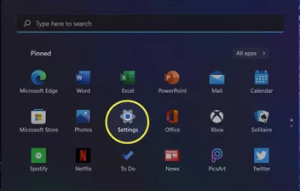
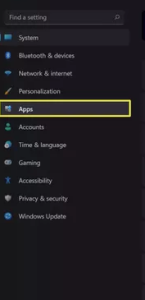
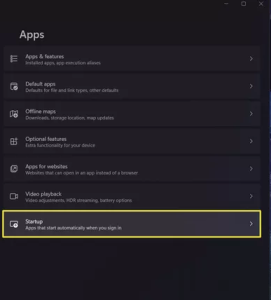
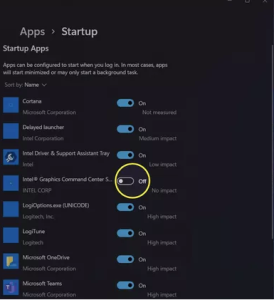
Leave A Comment?