Situatie
Check the steps below, to see how you can create your signature for the Yahoo Email Accounts on the Yahoo Webmail.
Solutie
1. In the top right corner, click on Settings, then go to More Settings.
2. Go to Writing Email, then under Signature, switch the button that is next to your email address.
3. Once you switch the button, a box will show up where you can create your signature.


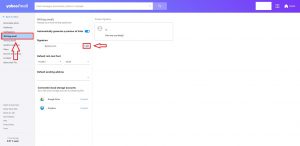

Leave A Comment?