Situatie
In order to add users to Address Book, log on to the printer`s web interface by typing its ip address in a browser window, typer your administrator password, and click on the Basic tab on the top left side of the window, and then hover over Address Book and click on Contacts.
Choose Add New Contact on the next page, after that type the name for the user, e-mail address if you want to use it for scan to mail on the E-mail field, or fill out the fields for SMB if you want to set it up for scan to network.

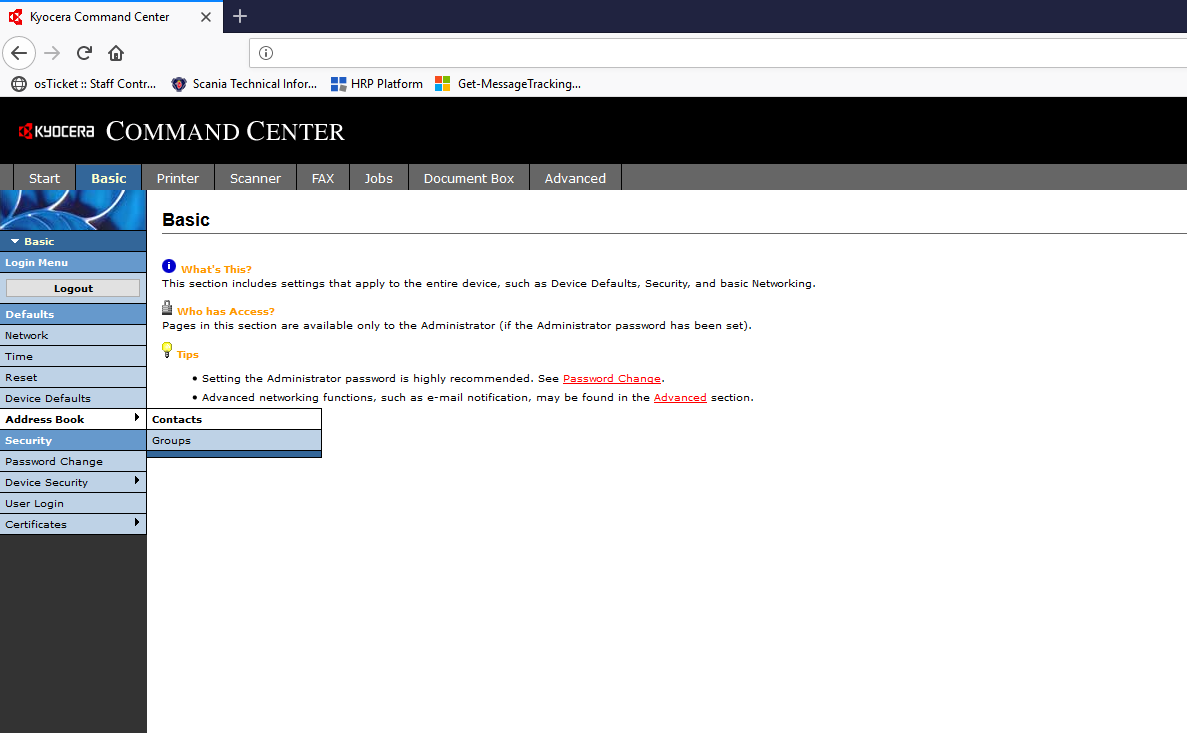
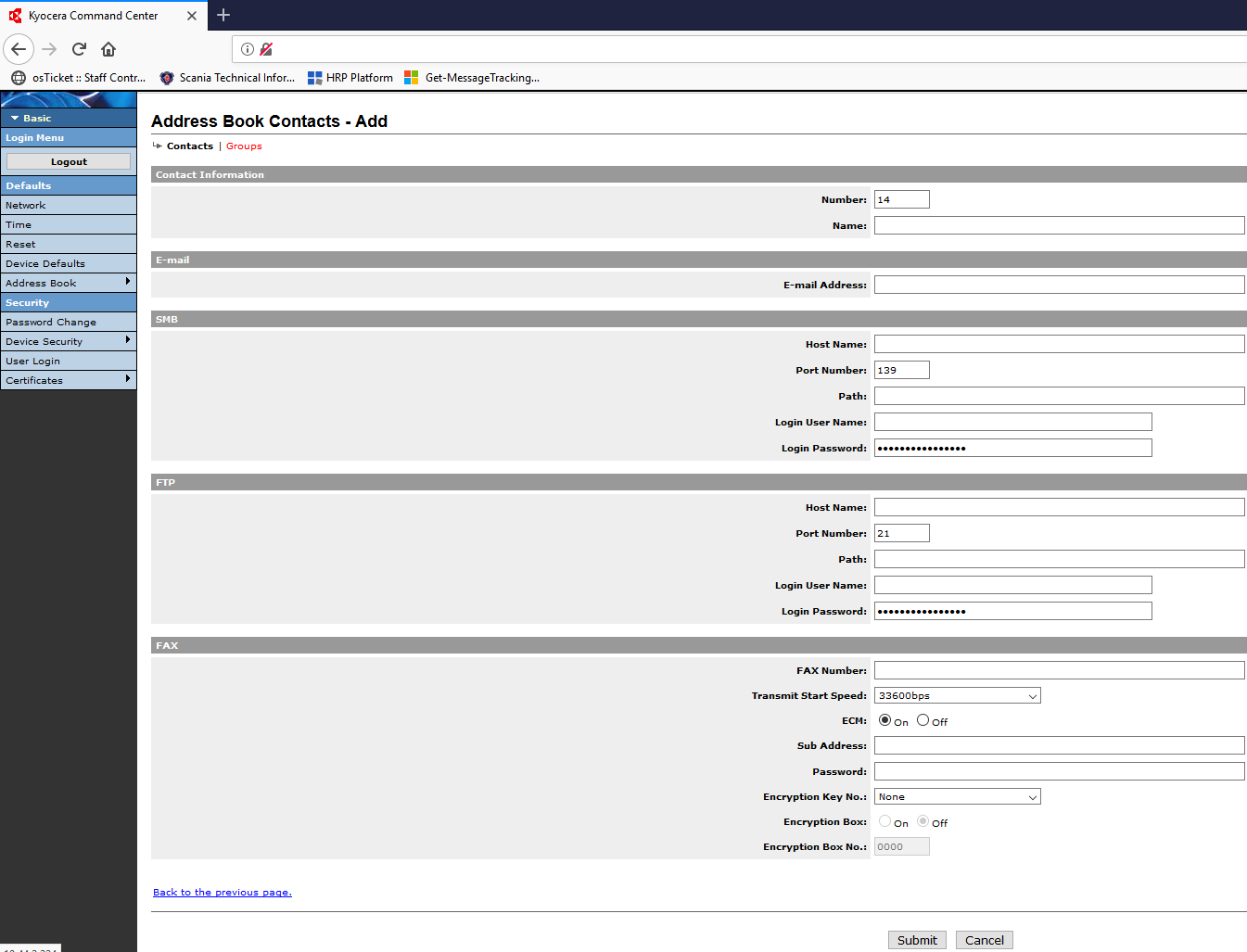
Leave A Comment?