Situatie
Check the steps below to see how you can add a virtual background and a video filter to your webcam on Zoom.
Solutie
1. Log in to the Zoom application and go to Settings
2. In the pop-up window, select Background & Filters
3. Select the virtual background you want and mark the box next to I have a green screen if you have a green background (Having a green background will make the virtual background look better).
4. You can also add a video filter over the virtual background. For that, go to Video Filters and select the one you want.

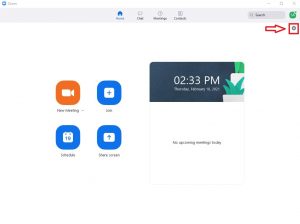
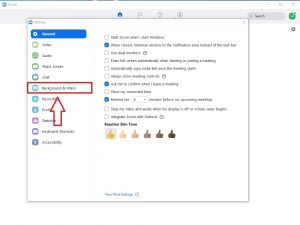

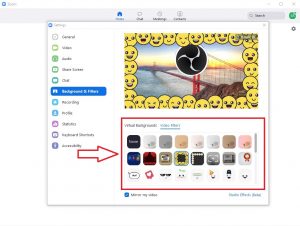
Leave A Comment?