Situatie
The pop-up notifications are very annoying especially when you have accumulated a lot of websites in the notifications area. Check the steps below to see how you can disable those Notifications from the Vivaldi browser.
Solutie
1. In the bottom left corner go to Settings.
2. In Settings go to Webpages.
3. In the Webpages category go to Notifications and click on the down arrow
4. Select Block from the menu.

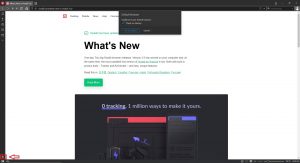
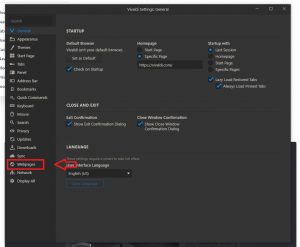

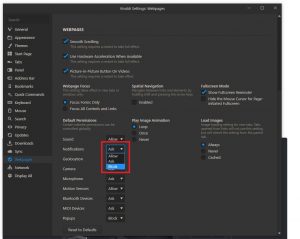
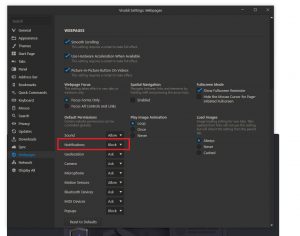
Leave A Comment?