Situatie
It’s possible to block artists you don’t like, but until November 2021, it wasn’t possible to block people. Blocking fellow users is available on the Spotify mobile apps for iPhone, iPad, and Android, as well as the desktop and web app.
Solutie
Pasi de urmat
- First, you’ll need to bring up the user. There are a couple of ways to do this.
- For example, you can perform a search for their name or username from the “Search” tab and select their profile.
Or, if that user is following you, you can go to your followers list—which can be found on your own profile page—and select their profile from there.
Once you’re on the user’s profile page, tap or click the three-dot menu icon.
Select “Block” from the menu.
Spotify will ask you to confirm that you want to block the user.
That’s all there is to it! The person will no longer be able to see your profile, they won’t be able to follow you, and they won’t be able to see your playlists or listening activity.


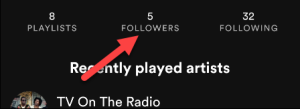



Leave A Comment?