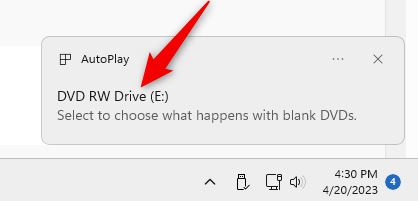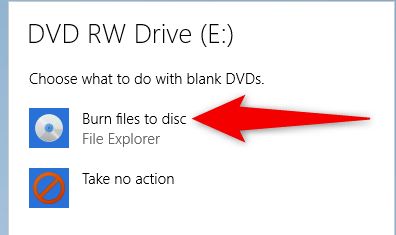Situatie
Solutie
Start by inserting a blank DVD into your computer’s DVD writer. In your screen’s bottom-right corner, you’ll see a prompt. Click it.
If yours is a DVD-RW or +RW disc, you may have to format it before you can use it. Windows will guide you on how to do this. In the menu that opens, choose “Burn Files to Disc.”
A “Burn a Disc” window will launch. Here, click the “Disc Title” field and enter a name for your disc. Then, choose the “With a CD/DVD Player” option and click “Next.” (Choosing this option ensures your disc plays on many media players out there).
You’ll see a File Explorer window. Here, drag the PowerPoint video file you created earlier, and Windows will burn it on your disc.
On Mac
Begin by inserting a blank DVD into your Mac’s DVD writer. (If you don’t already have a DVD writer, Apple USB SuperDrive is a good choice.) Open a Finder window, and from the left sidebar, select your disc (which will be titled “Untitled”). Now, copy your presentation video and paste it here in this folder.
Then, in Finder’s top-right corner, click “Burn” to begin burning your video to your DVD. A window will open. Here, enter a title for your disc and click “Burn.” Your Mac will begin burning your presentation video to your DVD. You’re then all set.