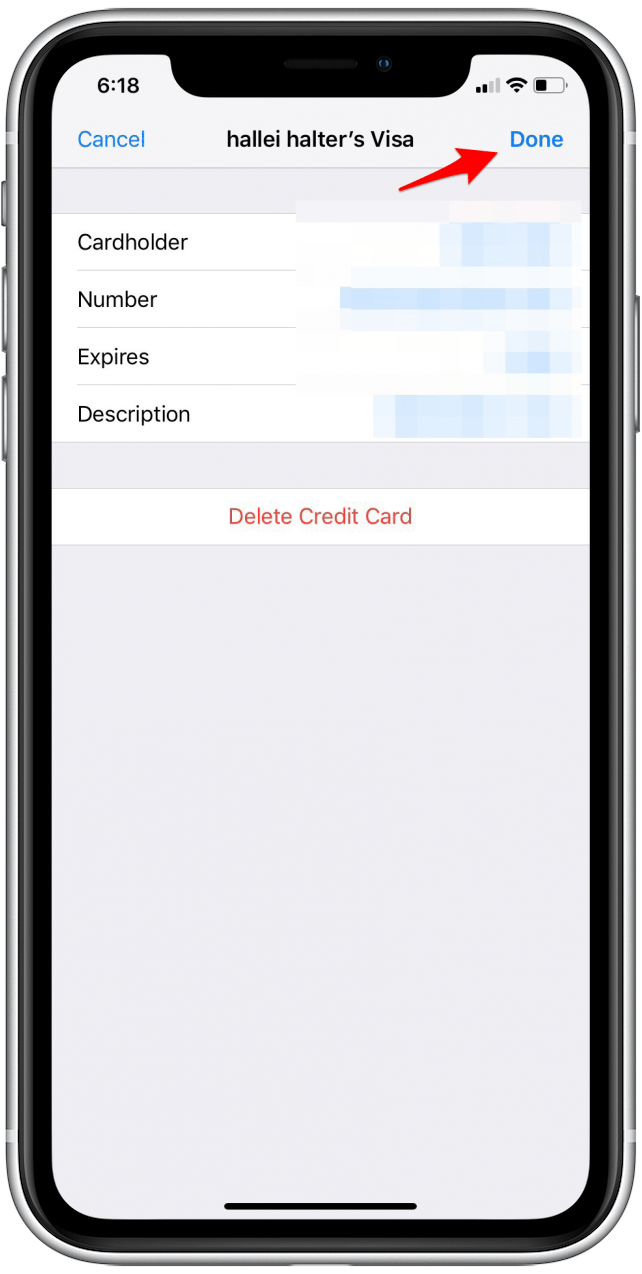Situatie
Open the Settings app.
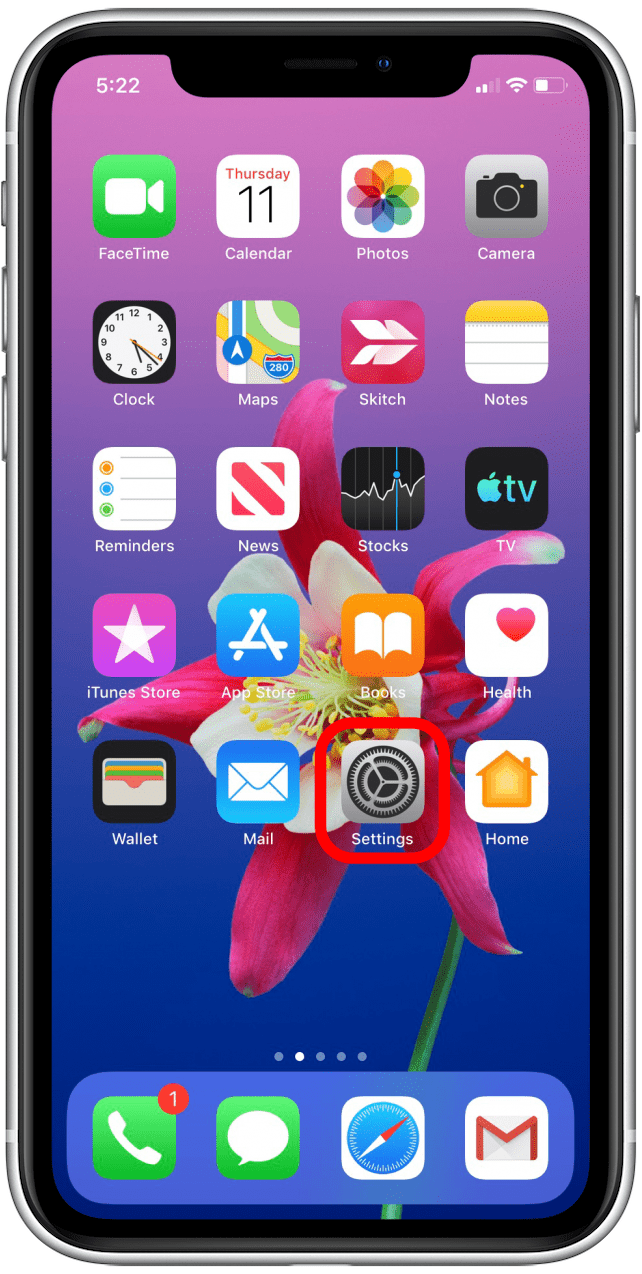
Tap Safari.
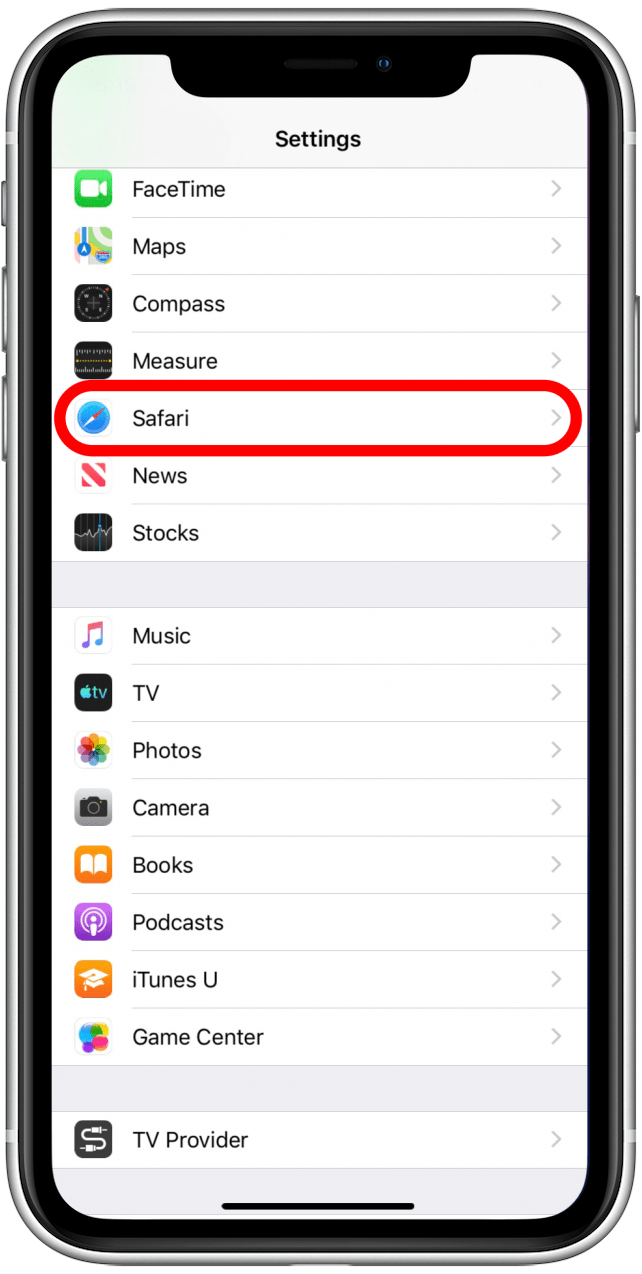
Tap AutoFill.
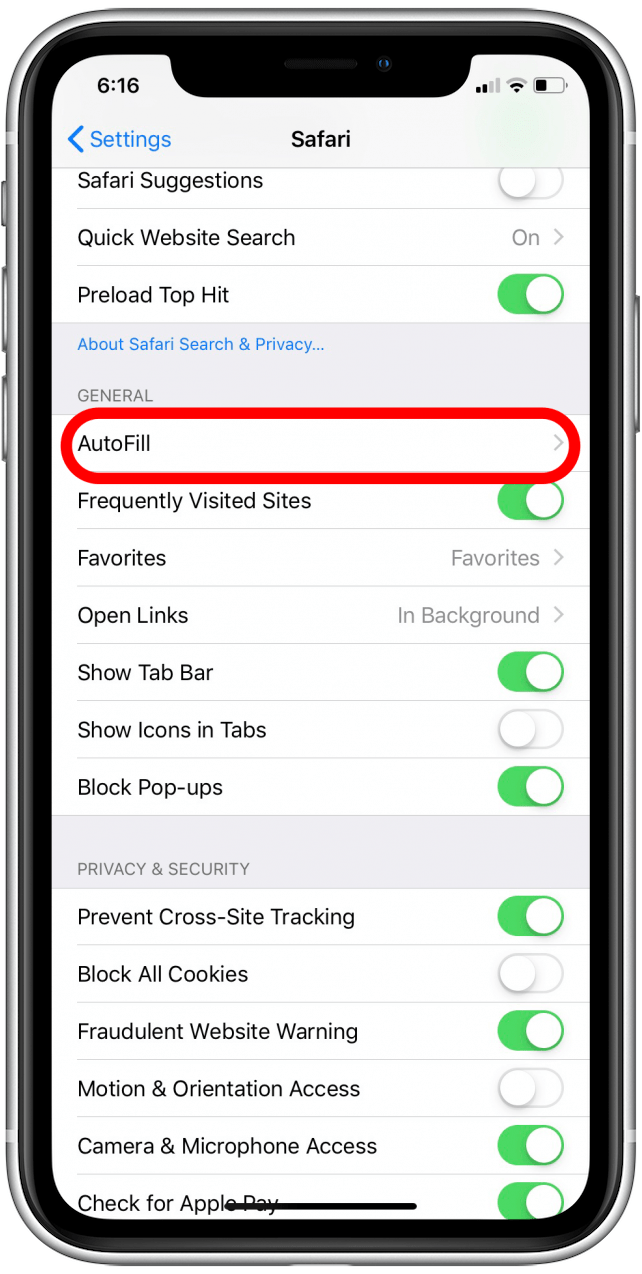
Tap Saved Credit Cards. You may need to enter your passcode or use Face or Touch ID to verify your identity.
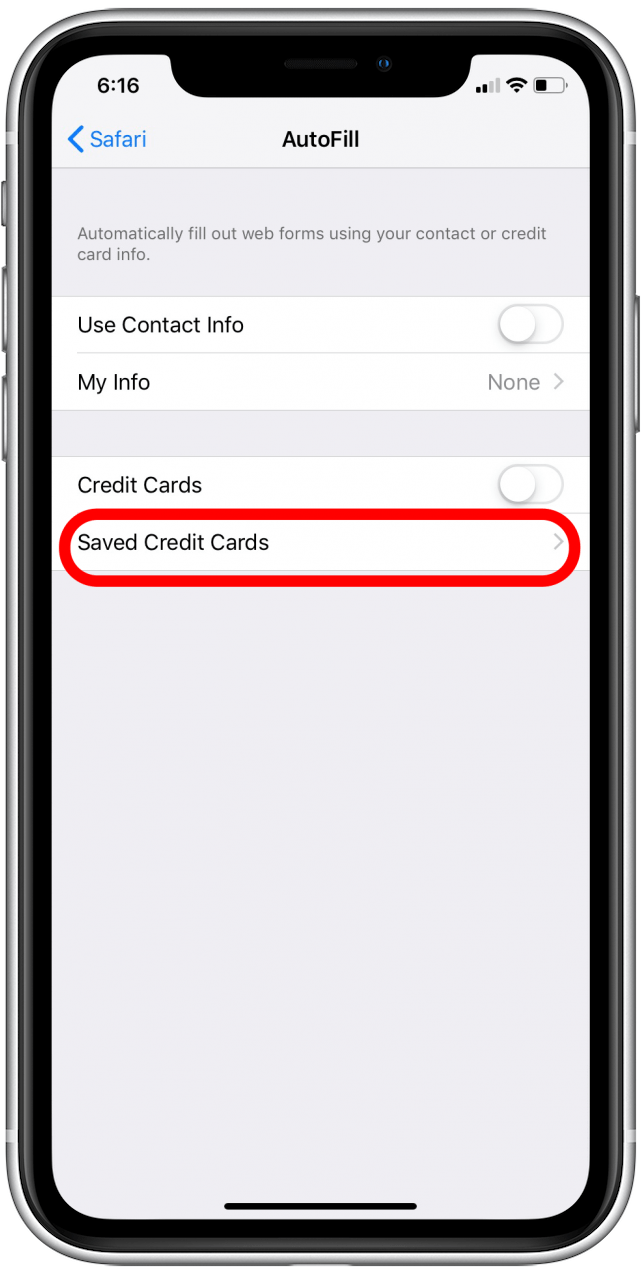
Tap Add Credit Card. Tap Use Camera to scan the card, or enter the data manually.
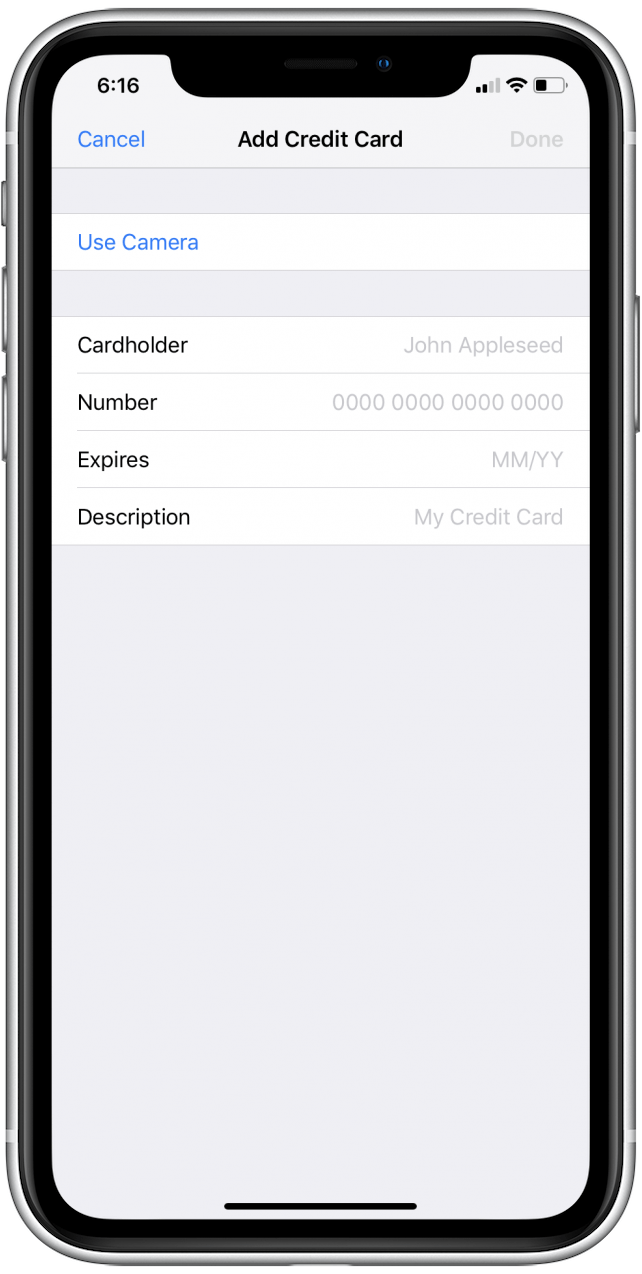
When finished, tap Done in the upper-right corner of the screen.
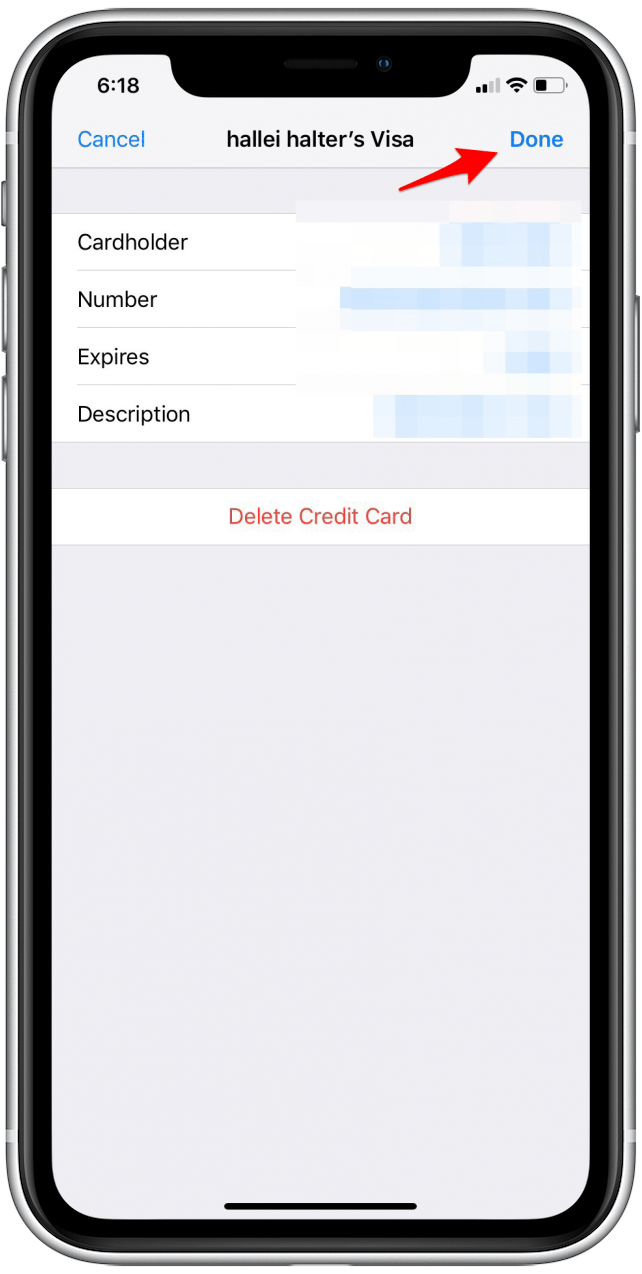
To edit a credit card you’ve already entered, tap on the name of the card.
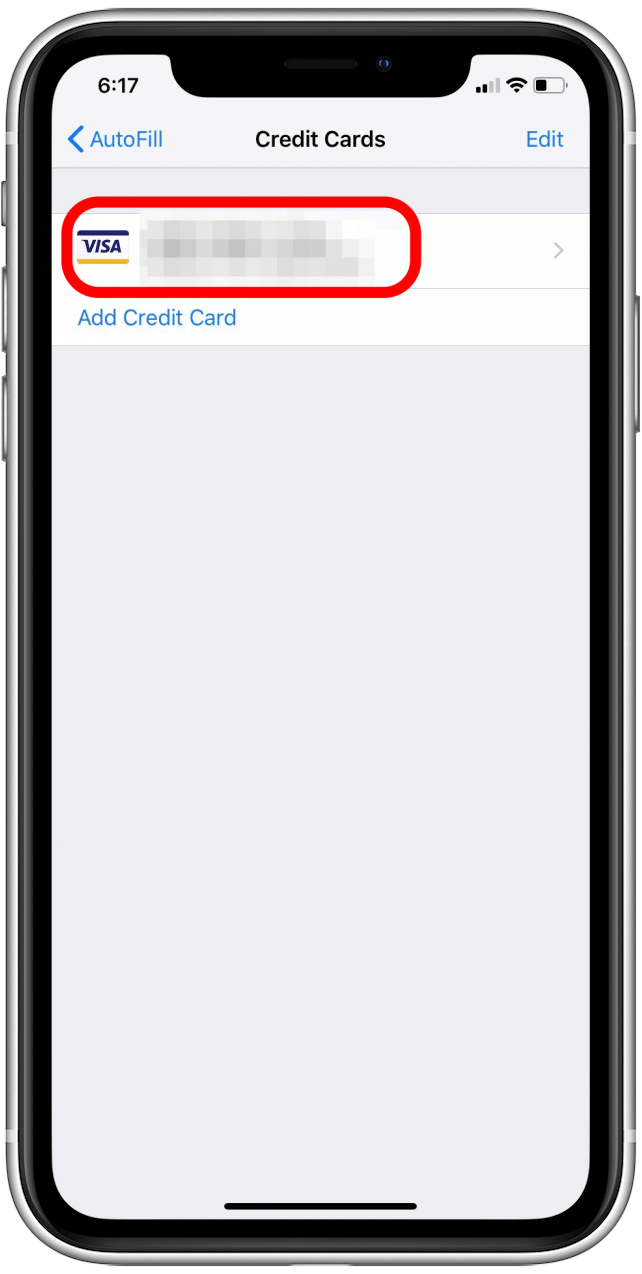
Tap Edit, then update the card information and tap Done.
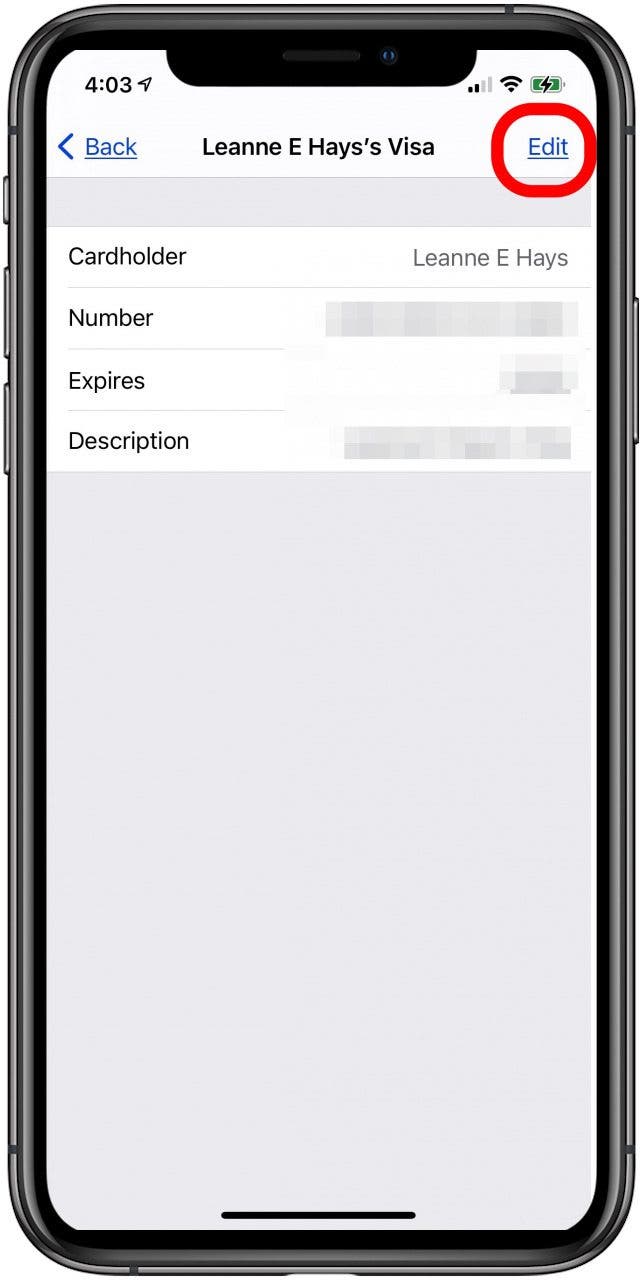
Or, tap Delete Credit Card, then Done to remove the card.