Situatie
If your mouse cursor is too hard to see comfortably, Windows 11 provides several ways to make it stand out. You can make the mouse pointer larger, invert it, or change its color.
Solutie
First, open Windows Settings you can right-click the Start button on your taskbar and select “Settings” from the menu that appears.
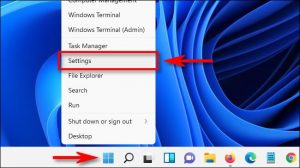
In Settings, click “Accessibility” in the sidebar, then select “Mouse Pointer and Touch.”
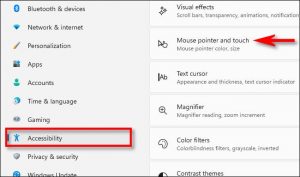
In Mouse Pointer and Touch settings, you can easily make your mouse cursor larger or smaller by using the “Size” slider.
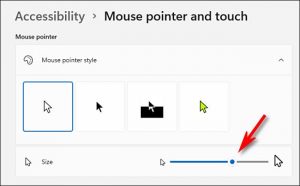
To change the style of the mouse cursor, use the options listed under “Mouse Pointer Style.” You have four options: “White,” “Black,” “Inverted,” and “Custom.”
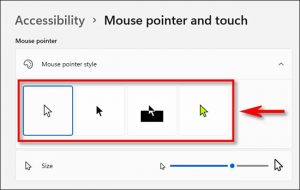
If you click the “Custom” mouse cursor style (the colored cursor), you can select a cursor color from the “Recommended Colors” list by clicking it.
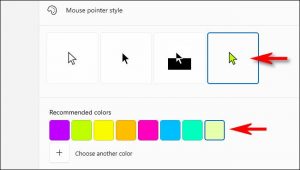
When you have your mouse cursor just how you like it, close Settings. Your changes have already been saved.

Leave A Comment?