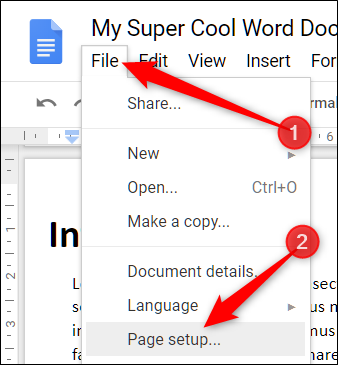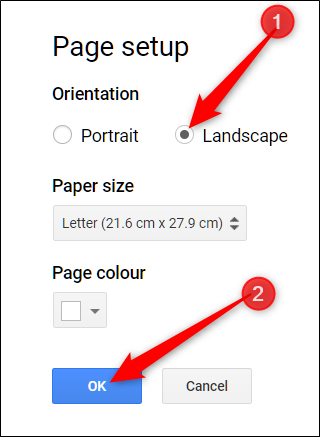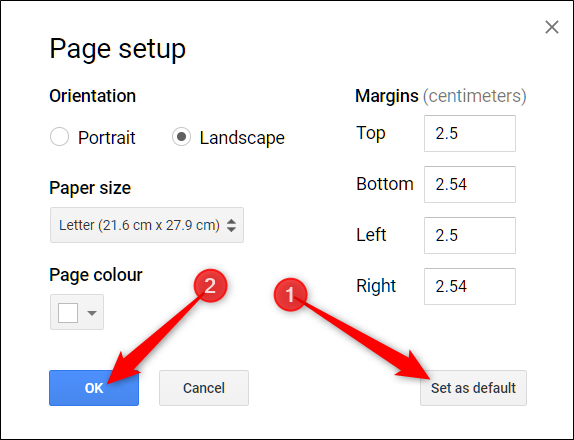Situatie
If you want to change page orientation in Google Docs:
Solutie
Open the “File” menu and then click “Page Setup” to open the Page Setup window.
At the top of this window, in the “Orientation” section, you can switch your document between portrait and landscape. Make your choice and then click “OK” to apply your selection.
If you want to set landscape as the default page orientation whenever you open Google Docs, click the “Set As Default” button before clicking “OK.” The next time you open a new document, it’ll be in whatever default orientation you set.
While landscape mode may make most of your document look great, it has a quirky side effect of reordering and reformatting images and other media that may have looked great in portrait layout. Be sure everything is in order before sending it off to anyone for approval.