Situatie
If you don’t know where the Zoom recordings are being saved, or you want to change the location where the Zoom automatically saves the recording.
Solutie
1. Log in to the Zoom application and go to Settings
2. In the pop-up window, go to the Recording tab
3. Next to the folder destination, press on Change
4. In the pop-up window, select the location where you want Zoom to automatically save the recordings, then press OK.

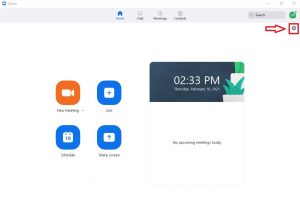
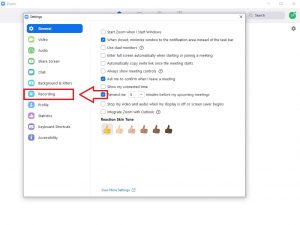
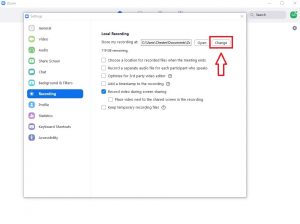

Leave A Comment?