Situatie
If you have two graphics cards, the programs might not run with the better one. Check the steps below to see how you can set a program run using your better graphics card.
Solutie
1. Right-click on the desktop and select Display settings.
2. Scroll-down until you find Graphics settings and click on it.
3. In Graphics settings make sure Classic app is selected, then press Browse.
4. Select the program for which you want to modify the Graphics settings, then press Add.
5. Press Options and set it to High Performance, then press Save.


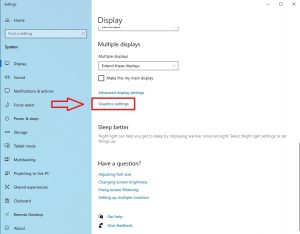
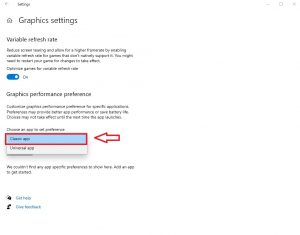
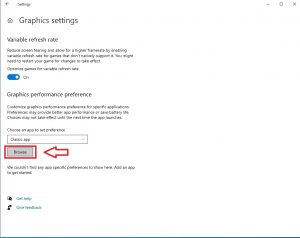
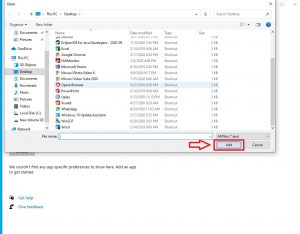
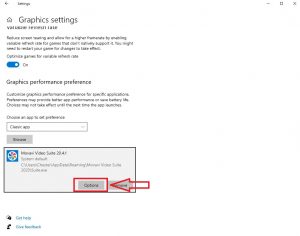
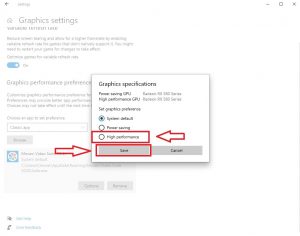
Leave A Comment?