Situatie
If Quick access is suddenly missing after managing many files, there could be an issue related to File Explorer cache corruption. The problem could cause File Explorer to load slowly and eventually stop displaying Quick access. You can clear File Explorer history to try and fix the problem.
Solutie
To clear File Explorer history:
1.Launch File Explorer.
2.Click the See more (three-dot) button in the top right corner and select Options from the menu
3.In Folder Options, select all of the options under the Privacy section.
4.Click the Clear button
5.It only takes a few seconds to clear the history—there won’t be a confirmation afterward.
6.After it completes, click OK and see if Quick access works.

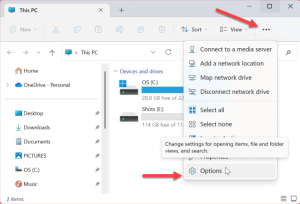
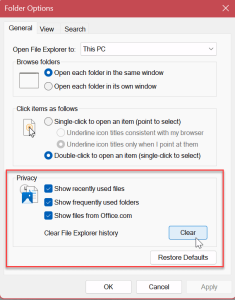
Leave A Comment?