Situatie
This article describes the method to clear the Windows paging file during the shutdown process, this will prevent file pages from storing unsecured data when the shutdown process is complete.
Solutie
Step 1: Open Registry Editor.
Type Regedt32.exe into Search box, then hit Enter key.
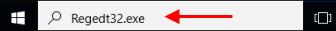
Step 2: In the left side of Registry Editor, navigate to the following path:
HKEY_LOCAL_MACHINESYSTEMCurrentControlSetControlSession ManagerMemory Management
In the the right pane, click on ClearPageFileAtShutdown to modify its value.
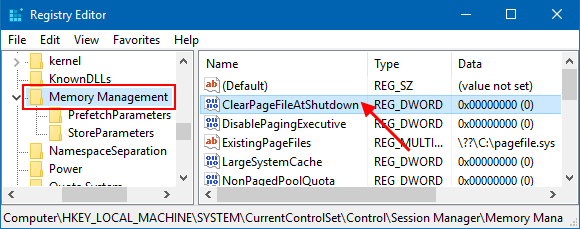
Step 3: Change its value date to 1. Then, click OK.
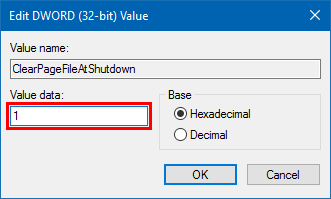
When done, close Registry Editor.

Leave A Comment?