Situatie
If you’re an Android user, the steps to clear your Instagram app cache may differ slightly from those discussed below.
Solutie
To begin, launch the Settings app on your Android phone. In Settings, scroll down and select “Apps.”
On your app list, find Instagram and tap it.
On the app page, choose “Storage.”
When the “Storage” page opens, in the bottom-right corner, tap “Clear Cache.”
Your phone has now removed Instagram’s cache files.

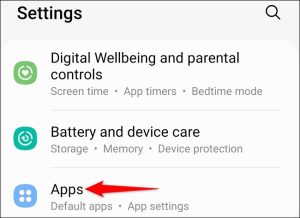
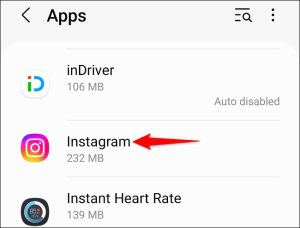


Leave A Comment?