Situatie
Some people are especially sensitive to vibrations from their iPhone, whether for personal or medical reasons. Thanks to a special accessibility feature, you can completely disable all vibrations on your iPhone, including those caused by emergency alerts.
Solutie
Pasi de urmat
After that, your iPhone will no longer vibrate no matter what the cause. If you ever want vibrations back, just revisit the “Vibration” switch in “Touch” settings and flip it back on.

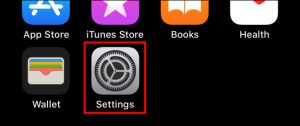
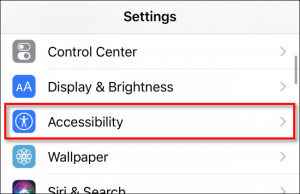
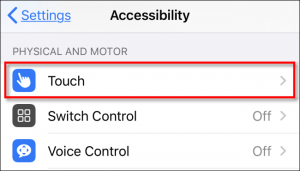

Leave A Comment?