Situatie
The Exception Site List feature was introduced in the release of Java 7 Update 51. By adding application URL to the Exception list allows users to run Rich Internet Applications (RIAs) that would normally be blocked by security checks.
Solutie
-
Find the Java Control Panel
- Go to security tab
3. Click “Edit Site List…” button
4.Click the Add in the Exception Site List window.
5. Click in the empty field under Location field to enter the URL.
URL should begin with http:// or https://
6. Click OK to save the URL that you entered. If you click Cancel the URLs are not saved.
Click Continue on the Security Warning dialog.

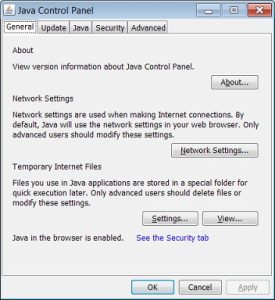
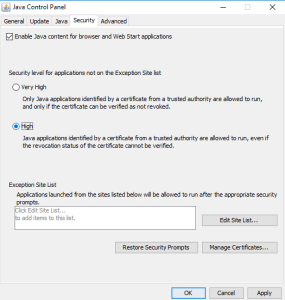
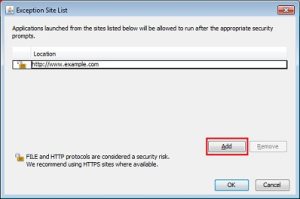
Leave A Comment?