Situatie
In this scenario we desire to sync all the data, history, cookies, passwords, etc between our smartphone browser and workstation browser for Microsoft Edge v97.
Backup
Have an Microsoft Account and a phone number linked to it so you can recover your account.
Solutie
Pasi de urmat
- First type this into your Edge Browser (on your desktop): edge://settings/profiles
- Click on: Add profile > Add
- A window like this should pop-up.
- Click on Sign In
The same process applies for the Mobile Edge Application. You are now synced between your devices.



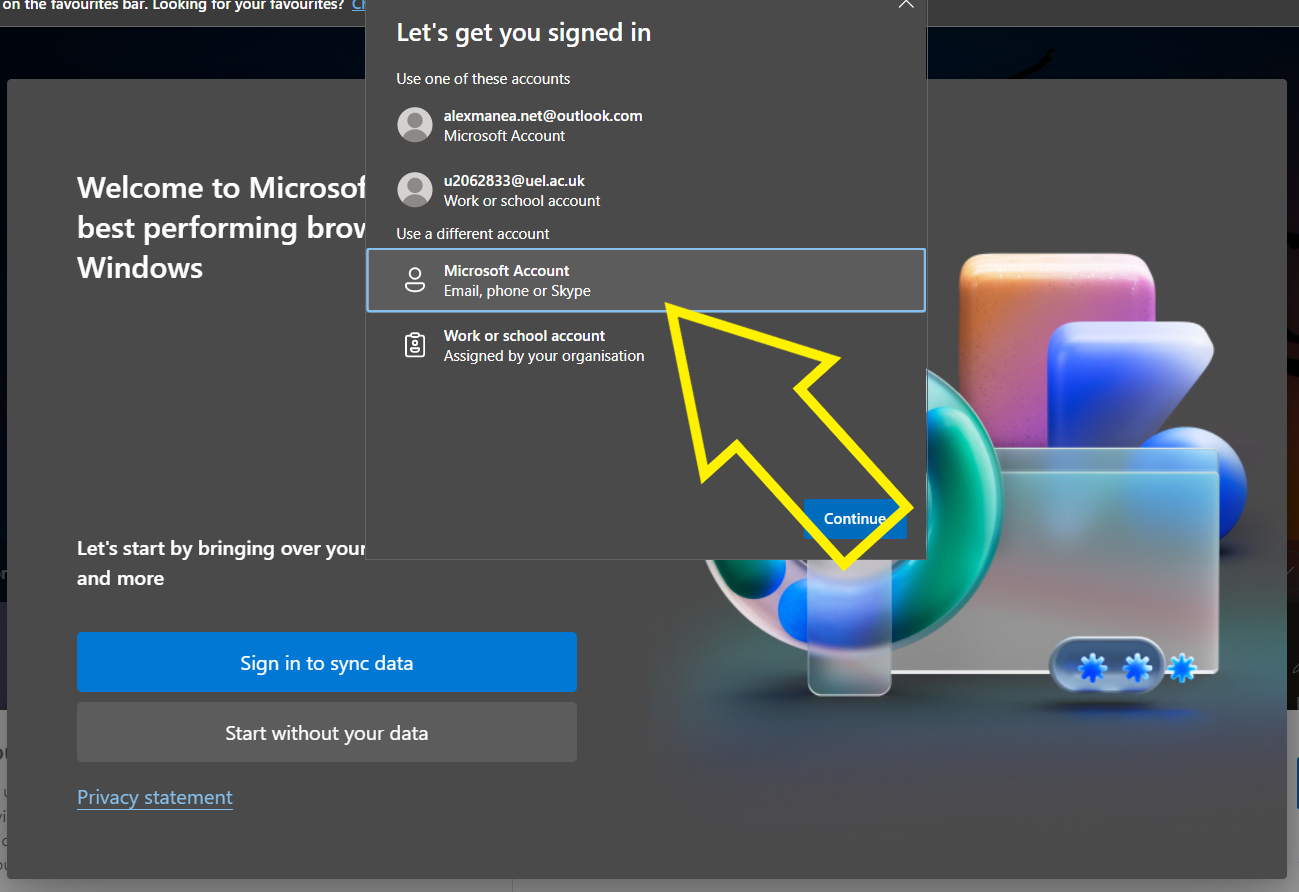

Leave A Comment?