Situatie
Solutie
Pasi de urmat
In the pop-up window, select the Upload tab. Then, either drag your PPTX file onto the window or click “Select a File From Your Device.”
You’ll see the slideshow open immediately in Google Slides as your active presentation. The name of the slideshow is the PowerPoint file’s name. You can change it if you like by clicking that text in the upper left corner.
From there, you’re set to edit or present the slideshow. Since all changes save automatically, you do not have to take an extra step to save the presentation as a Google Slides file.
You can visit the Google Slides main page to see your presentation in the list. You can also access your presentation from Google Drive.

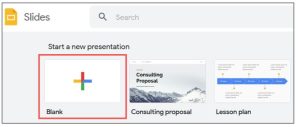
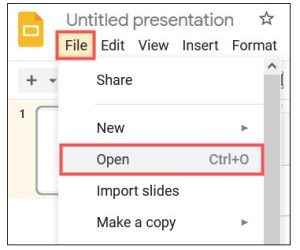

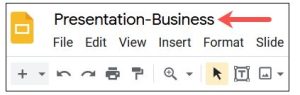

Leave A Comment?