Situatie
VLC is packed with useful features, including a quick and easy audio and video converter.
Solutie
Pasi de urmat
- Click “Add” to the right of the File Selection list on the File tab. Browse to the video or audio file you want to convert and open it.
- Click “Convert/Save” to continue.
Under Convert, select the video or audio codec and container to which you want to convert. For example, to transcode a video to a reasonably standard MP4 format, choose “Video – H.264 + MP3 (MP4).” To convert an audio file to an MP3 that should work practically everywhere, select “Audio – MP3.”
- Click the wrench icon (the “Edit Selected Profile” button) to the right of the Profile list for more options.
- Click “Browse” and choose a location and filename for the output file.
- When you’re done, click “Start” to perform the conversion.

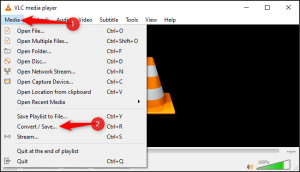
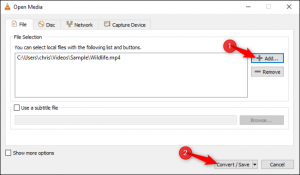
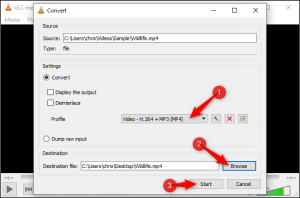
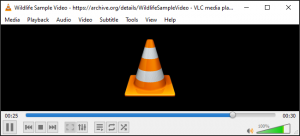
Leave A Comment?