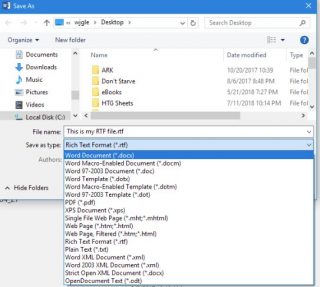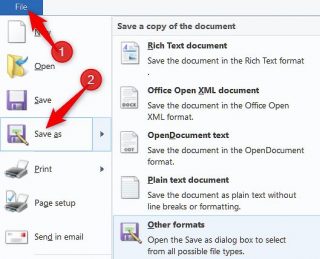Situatie
While many applications support RTF files, you might want to convert them to something else. You can’t just change a file’s extension to do that—you have to convert the file. Typically, you’re going to want to convert it to the format used by your word processor. The easiest way to do that is to open the RTF file in that app, and then use that app to save it in a different format.
Solutie
For example, if you open your RTF file in Microsoft Word and then use the Save As command, you’ll come to the Save As dialog box. You can then use the “Save As Type” dropdown menu to choose from a bunch of different formats.
If you don’t have a full word processor installed, you can also try whatever comes with your OS. The WordPad Save As window, for example, doesn’t offer as many formats as Microsoft Word does, but there are still a few useful ones.