Situatie
We want to use the output from a command runed in CMD utility.
We can follow the clip command.
Backup
Not applicable.
Solutie
Pasi de urmat
Now type dir | clip command in order to copy to clipboard the output from that command:
N.B. You can use ” | clip ” after any other commands.
Open any Windows application (e.g. Microsoft Word) in order to paste the CMD output of dir command:
You we’ll have the exact output as it was prompted in CMD utility:
Tip solutie
PermanentImpact colateral
Not applicable.Plan de restaurare in caz de nefunctionare
Not necessary.

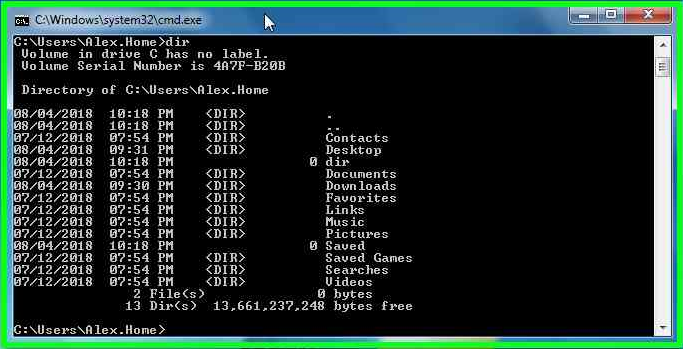
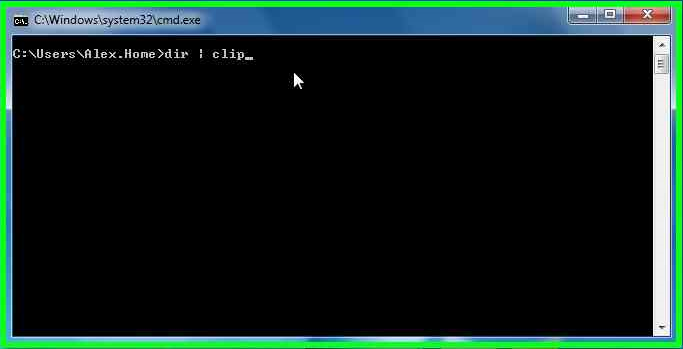
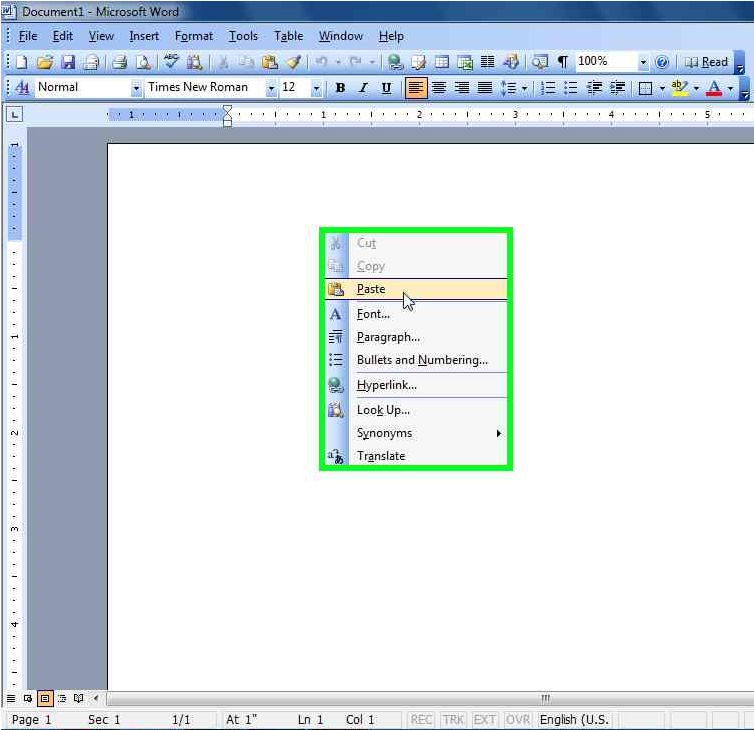
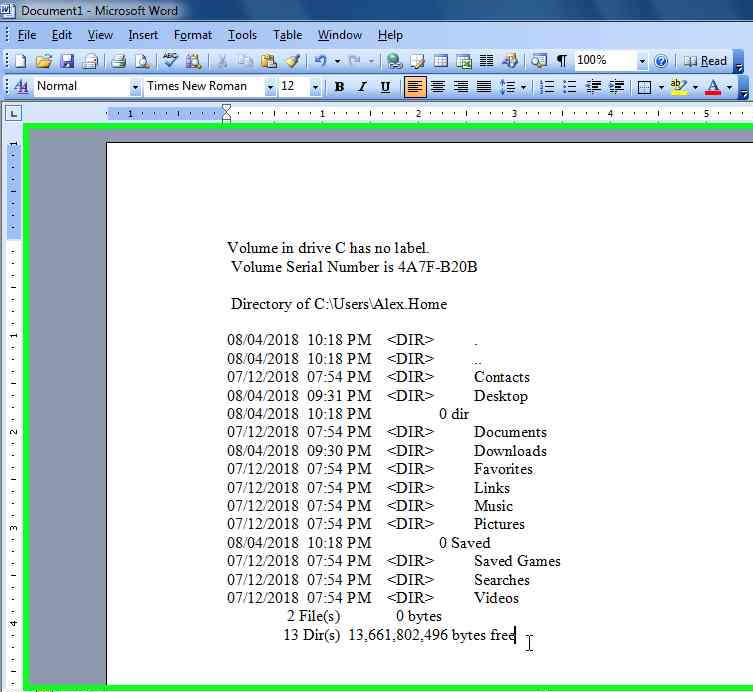
Leave A Comment?