Situatie
If you have a lengthy PowerPoint presentation but want to display a subset of slides from it, you can create a Custom Show. This lets you present a mini slideshow on its own or a link to one for specific parts of your presentation.
Solutie
Create a custom show in PowerPoint
Open your PowerPoint presentation and select the Slide Show tab. In the Start Slide Show section of the ribbon, click “Custom Slide Show and then Custom Shows.
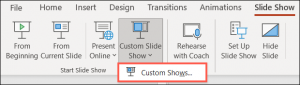
In the small pop-up window, click New to create a custom show.
Next, you’ll see a Define Custom Show window. Give your new slideshow a name at the top.
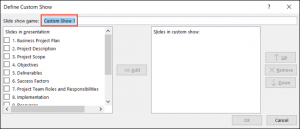
On the left, check the boxes for all the slides that you want in the custom show and then click Add. This places those slides in the Slides in Custom Show box on the right.
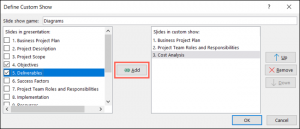
You can then arrange the slides in the order you want using the buttons on the right.
When you finish setting up the custom show, click OK. This brings you back to the Custom Shows window, where you can create another if you like. Click Close when you’re done.
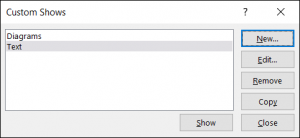
You’ll notice that this is the same spot you can visit to edit, remove, or copy a custom show.

Leave A Comment?