Situatie
Create a local user account
- Select Start > Settings > Accounts and then select Family & other users. (In some versions of Windows you’ll see Other users)
- Select Add someone else to this PC
- Select I don’t have this person’s sign-in information, and on the next page, select Add a user without a Microsoft account
- Enter a user name, password, or password hint—or choose security questions—and then select Next.
Change a local user account to an administrator account
- Select Start > Settings > Accounts
- Under Family & other users, select the account owner name (you should see “Local Account” below the name), then select Change account type
- Under Account type, select Administrator, and then select OK
- Sign in with the new administrator account.

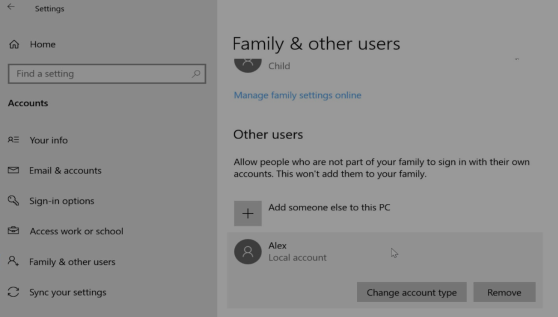
Leave A Comment?