Situatie
Open Outlook’s website, and in a new email, click the three-dot menu icon at the bottom of the email and then select “Poll.”
Solutie
A panel will open on the right-hand side of the email for you to enter your question and possible answers.
You can only ask one question in an email poll, though you can allow for multiple answers. When the poll is complete, click the “Insert poll into email” button.
The email’s subject line will change, and a link to the poll will be put into the body of the email.
When you send the email to your recipients, they can click the link and answer the question. The email is automatically Cc’ed to you as well, so you remember to vote.




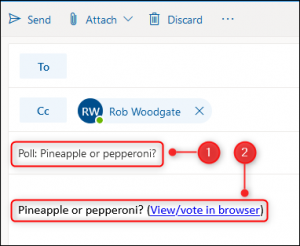
Leave A Comment?