Situatie
As we know Kotlin plugin is bundled with Android Studio above version 3.0, we can build android application using Kotlin language instead of Java. Below are the steps to create a new project in Kotlin programming Language.
Solutie
Pasi de urmat
Here we write name of our application and select the language Kotlin for the project. Then, click on the Finish button to launch the project.

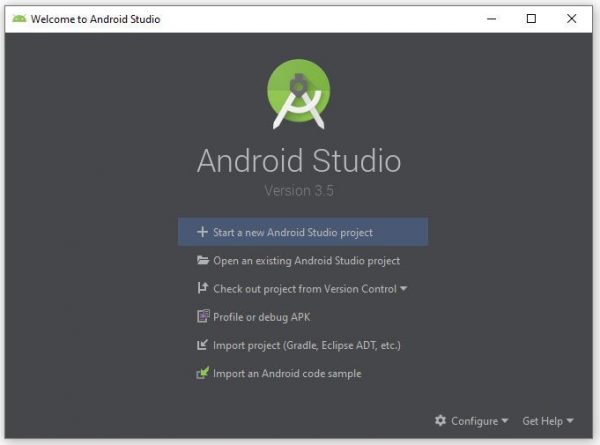


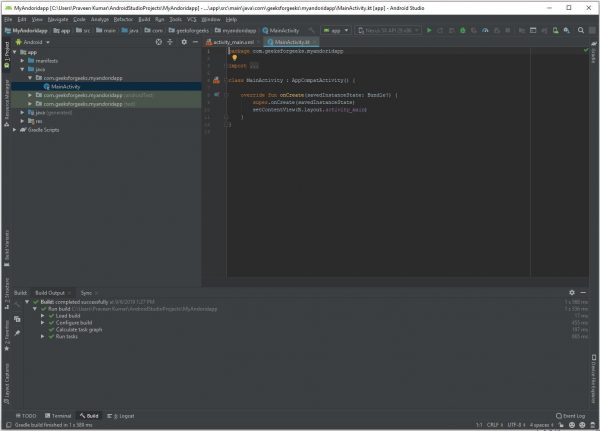
Leave A Comment?