Situatie
In the steps below you will see how to create your personal presets and presets groups in Adobe Lightroom to make your photo editing easier.
Solutie
1. Go to Edit from the top right corner.
2. Create the settings you want, then go to Presets.
3. Select the 3 dots and press Create Preset.
4. Name the preset, then select in what Presets Group you want it to be saved.
5. Select which settings you want to be saved in the preset and press Save.
5. To find the personal presets groups, you need to scroll down to the bottom of the Presets tab.


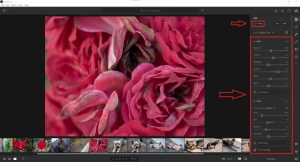

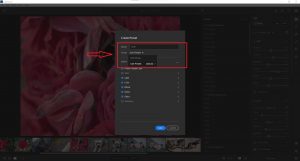
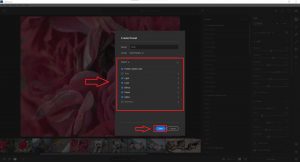
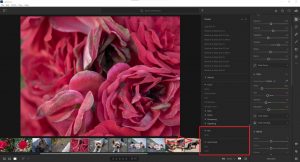
Leave A Comment?