Situatie
The stock Touch Bar on Apple’s MacBook feels a little bland. If you’ve ever wanted to spruce it up a bit with things like custom buttons and widgets, the BetterTouchBar app lets you do just that.
BetterTouchTool is an app designed primarily for customizing trackpad gestures, but it also has a very powerful Touch Bar customizer built in. While the app isn’t free, $6.50 is not a bad price for such a powerful app. There’s a 45-day trial, so you can test it out and see how you like it. By the end, you might not want to go back to the stock Touch Bar.
Solutie
Pasi de urmat
Get Started by Adding a Button
To get started, open up the settings in BetterTouchTool and click the Touch Bar settings. From here, click “General Touch Bar Settings” to open up the window shown below.
From here you can enable Touch Bar support and modify the settings. If you want to clear the TouchBar, you can disable the macOS control strip and configure how the Escape key functions.
Once you’re done with that, go back into the main window, click “+ TouchBar Button,” and enter a name. You should now see a new button on your Touch Bar.
So what can you make this button do? Well, anything really. You can bind it to a simple keyboard shortcut or choose from any of BetterTouchTool’s hundreds of actions. And if what you want isn’t on the list, you can always execute terminal commands:
The list of potential actions is long, so be prepared to take some time exploring it.
Add Widgets for Even More Power
You can add some widgets to your Touch Bar, as well. Button groups are a nice place to start. They let you create a group on your Touch Bar that, when tapped, reveals additional buttons. You can think of them like “folders” for your buttons, and they really help clear up space.
Probably the most potent widget available is the custom Applescript slider. This widget runs Applescript and passes to it whatever value is set on the slider. This essentially connects your Touch Bar to a scripting language.
Other widgets include the default weather, date, and emoji widgets, as well as support for two, three, and four finger swipe actions.
GoldenChaos – A Full Touch Bar Replacement
If you want to dive in completely, you can try out GoldenChaos. It completely replaces the stock Touch Bar and expands on just about everything. It’s very well laid out, and very easy to install; just add the preset to BTT, and enable it.


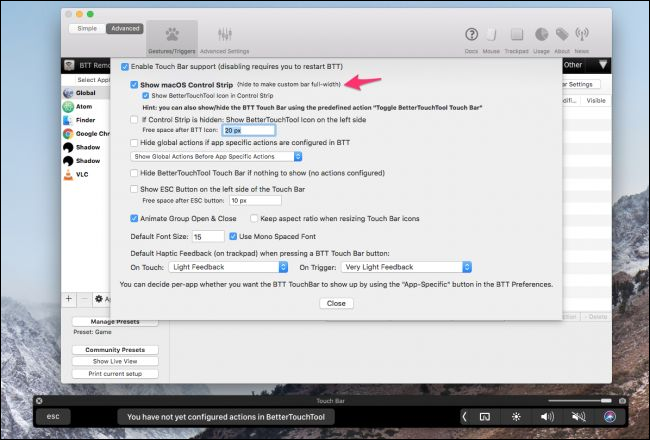
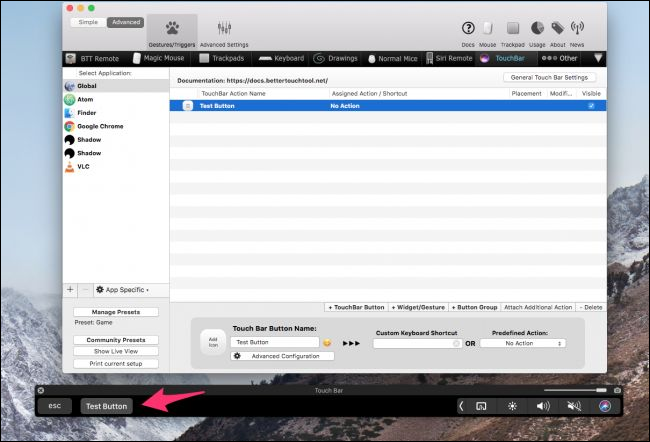
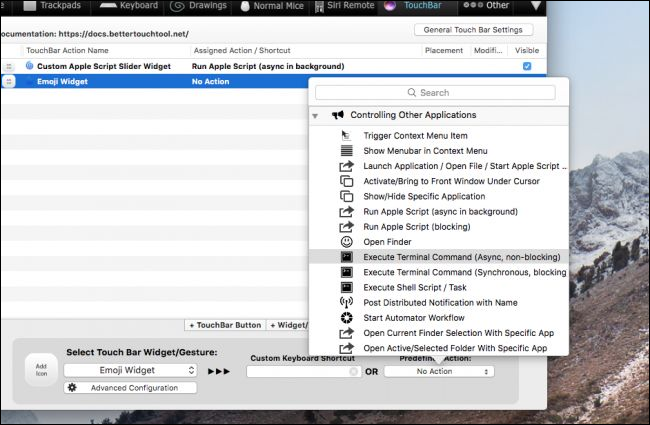
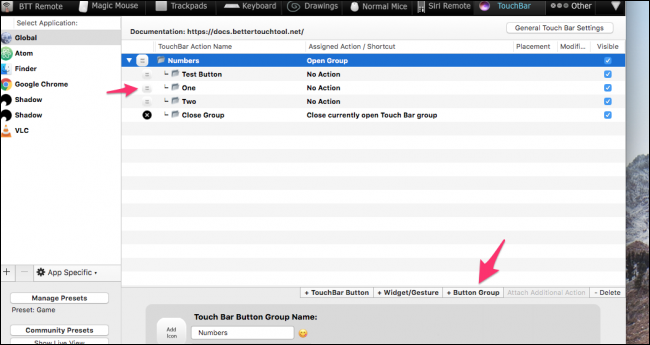
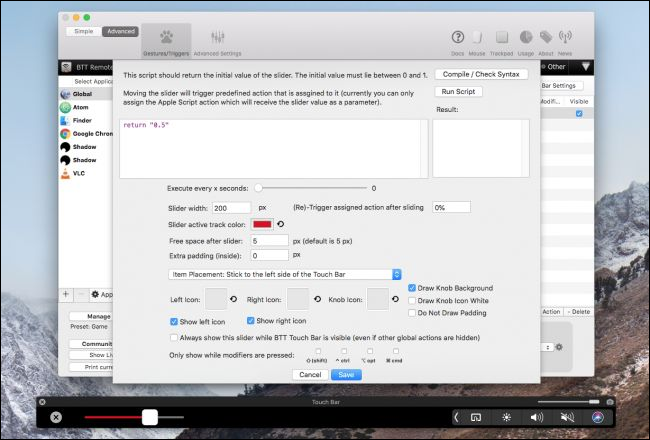
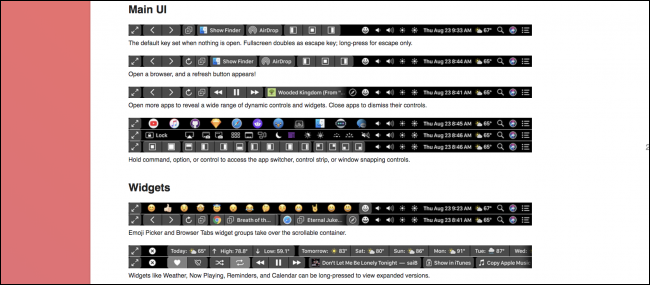
Leave A Comment?