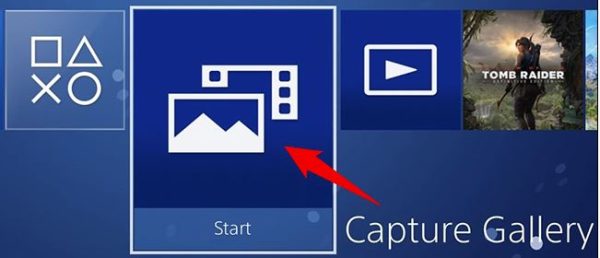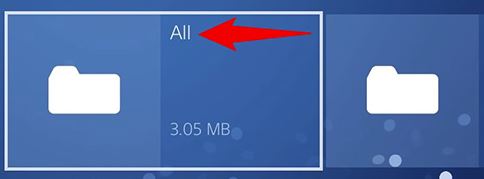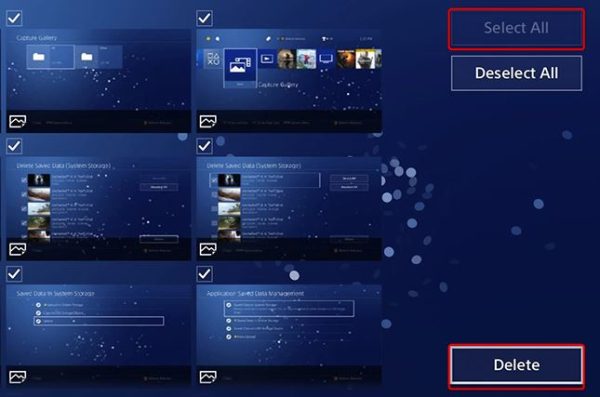Situatie
Solutie
To leave no traces of a deleted game on your console, you should delete your game’s capture data, such as screenshots, as well. It helps further free up your storage.
To do that, from your PS4’s main screen, open Capture Gallery.
Select “All.”
On the right pane, select the captured item to delete. Then, on your controller, press the Options button.
In the menu on the right, select “Delete.”
If you’d like to delete more items, select them now. To remove all the items displayed on your screen, choose “Select All.”
Then, at the bottom-right corner, select “Delete.”
Select “OK” in the prompt.