Situatie
Solutie
Pasi de urmat
Open the Registry Editor by hitting Start and typing “regedit.” Press Enter to open Registry Editor.
In the Registry Editor, use the left sidebar to navigate to the following key:
HKEY_CURRENT_USERSOFTWAREMicrosoftWindowsCurrentVersionPolicies
Next, you’ll need to make sure that a subkey named Explorer exists inside the Policies key. If you already see the Explorer key, you’re good to go on to the next step. If you don’t see it, you’ll need to create one. Right-click the Policies key and choose New > Key. Name the new key Explorer .
Next, you’re going to create a value inside the new Explorer key. Right-click the Explorerkey and choose New > DWORD (32-bit) Value. Name your new value NoControlPanel .
Double-click the new NoControlPanel value to open its properties window. Change the value from 0 to 1 in the “Value data” box and then click “OK.”


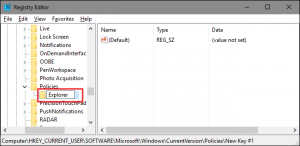
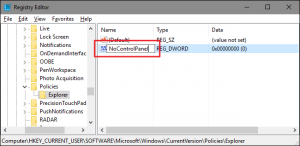
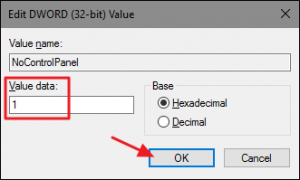
Leave A Comment?