Situatie
In case your numeric keypad isn’t working, it is possible the option “Control your mouse with a keypad” is active.
Solutie
1. Press Windows key + I to open Settings.
2. Go to Ease of Access.
3. Scroll down and select Mouse from the list.
4. Disable the “Control your mouse with a keypad”.


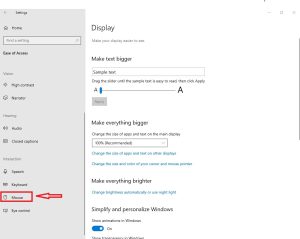
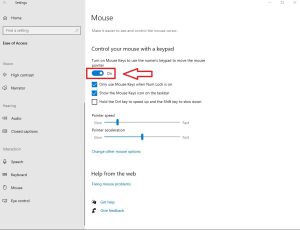
Leave A Comment?