Situatie
Disbanding the family group can help you disable Family Safety on your PC. You can disable services in order to prevent this feature from starting.
Solutie
Pasi de urmat
Go to the Microsoft Family page and log in with your parental account.
Click the three dots icon next to the name of the person you want to remove. Choose Remove from family group.
Lastly, click on Remove to remove the child’s account from the group.
Once you leave the family group, it will be disbanded and the family safety settings will be disabled. Keep in mind that you might have to remove all other accounts from the group before you can leave it.

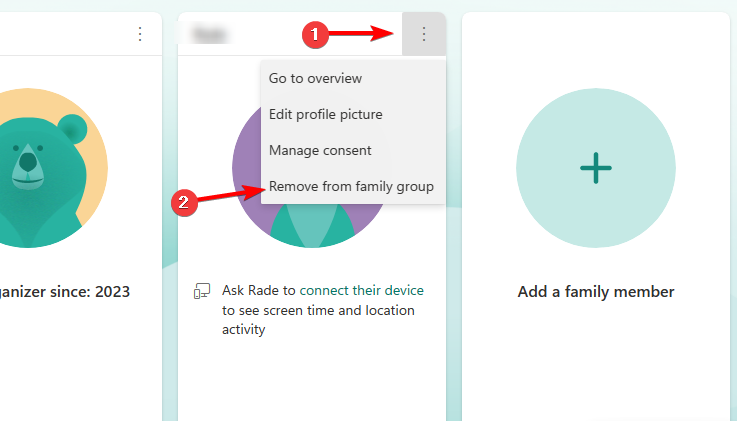
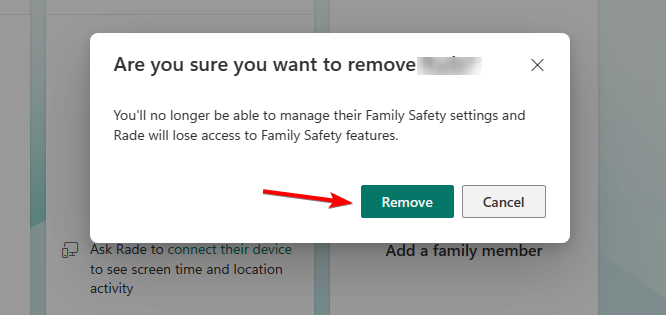
Leave A Comment?