Situatie
OneDrive is a storage service from Microsoft for storing files in the cloud. It’s available for free to anyone with a Microsoft account. OneDrive provides users with an easy way to store, sync, and share files.
Solutie
Pasi de urmat
Press the Windows key + R shortcut to open the Run command window.
Type in gpedit.msc and click the OK button.

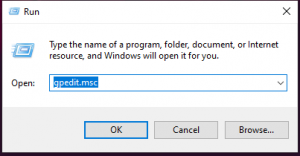




Leave A Comment?