Situatie
Check the steps below to see how you can disable recent files from showing up in the Home window from Office. You need to do this separately for each Office Application (Word/PowerPoint/Publisher/Excel).
Solutie
1. Go to Options.
2. In Options, select Advanced and scroll down until you find the Display category.
3. Change the numbers from “Show this number of Recent Documents” and “Show this number of unpinned Recent Folders” to 0, then press OK.
Recent Files will no longer show up on the Home Screen now.


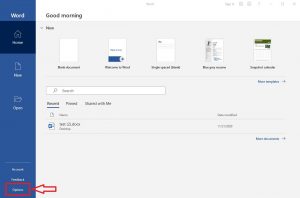
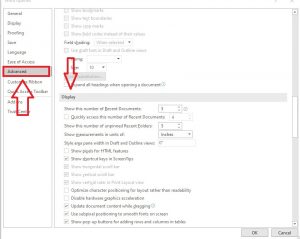
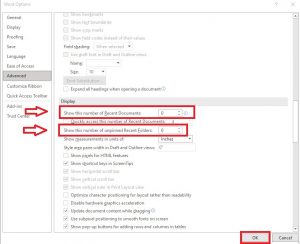
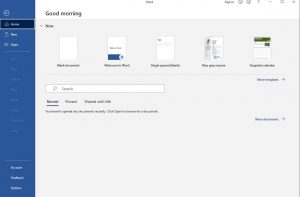
Leave A Comment?